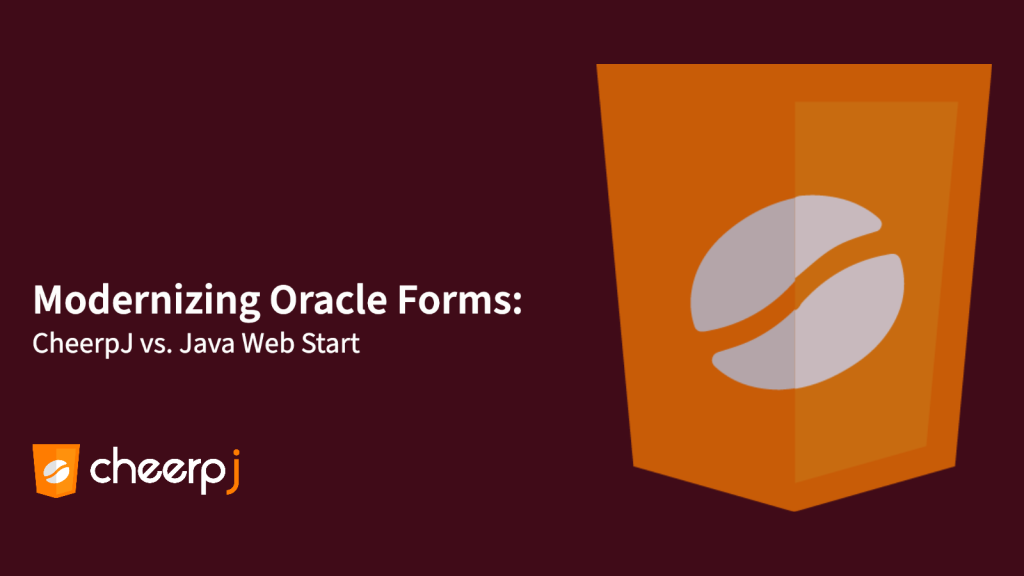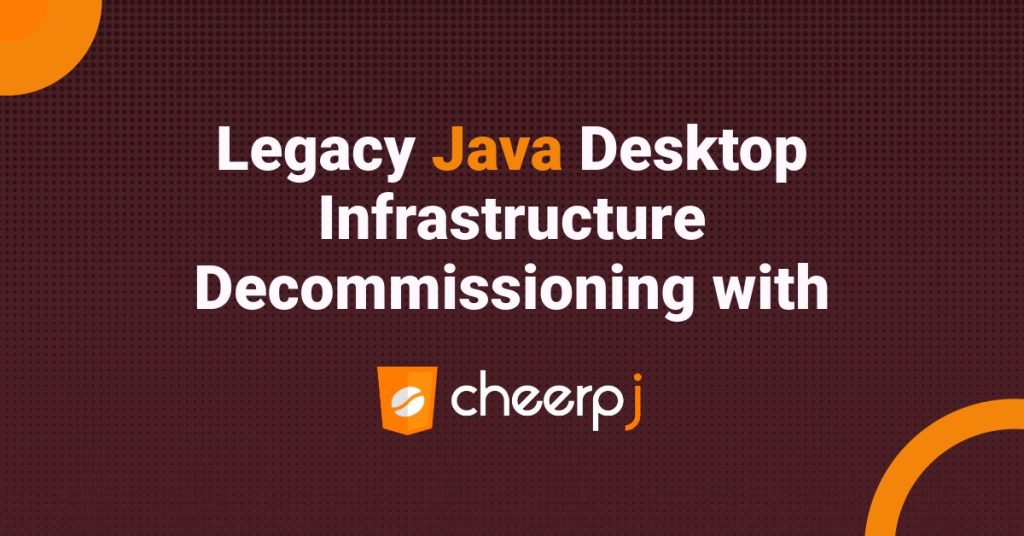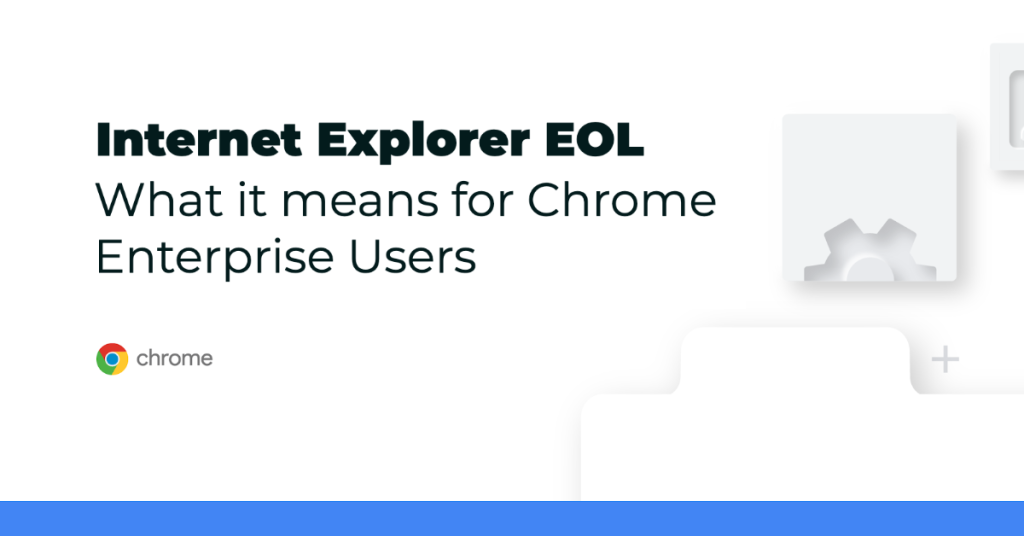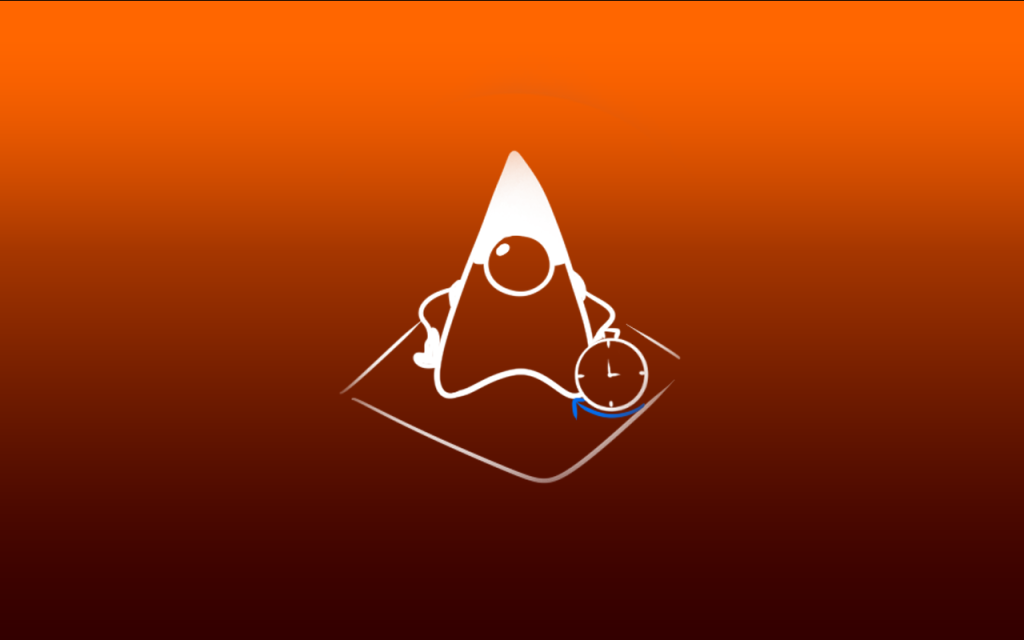Last week, Microsoft announced the official retirement date of Internet Explorer, with the company ending mainstream support for the ageing browser in June 2022. At that point, the IE11 desktop application will be disabled and redirected to Microsoft Edge.
“With Microsoft Edge capable of assuming this responsibility and more, the Internet Explorer 11 desktop application will be retired and go out of support on June 15, 2022, for certain versions of Windows 10.”
Originally launched in 1995, Internet Explorer has long been irrelevant in today’s consumer market, however, a lot of older, enterprise software or websites only work with IE. According to a Microsoft commissioned survey, companies on average use 1,678 legacy apps and many of those applications are built with Java.
What does this mean for your Java Applications?
Despite popular belief, Java is far from dead and is actually the second most popular programming language (falling behind JavaScript in 2018). Enterprise applications, whether internal or third-party, still often include a client deployed as a Java Applet or Java Swing client.
The only way left to access these applications is to have a local Java installation on each client machine, and to keep an instance of Internet Explorer 11 or Edge in “Internet Explorer mode”.
Java Applications in 2021 and beyond
While Java provides a great environment for server and client-side applications, modern enterprise applications are increasingly moving toward HTML5 standards. This is because they leverage broader compatibility across a wide range of browsers, devices, and environments to satisfy user demand and improved security.
“While Internet Explorer 11 packaged security updates monthly, Microsoft Edge can issue security patches for immediate vulnerabilities within days, if not hours.”
Similarly, other modern browsers such as Chrome, Chromium, Firefox and Safari are incompatible with Java Applets and Applications but would be preferable choices for security and frequency of upgrades and patches.
Automatically convert and run your Java Applications on modern browsers with CheerpJ
A complete rewrite of the front-end of Java applications is often impossible (if the application is third-party) or impractical, due to cost and timeline implications.
To organisations looking to still access their Java front ends on modern browsers, a new approach is that of automatically converting the unmodified frontend to HTML5, thanks to WebAssembly and JavaScript.
CheerpJ, a tool developed by Leaning Technologies, is the only solution to convert and migrate existing Java client applications to HTML5. It can be used on any Swing clients, Java Applets, and Java libraries. It allows organisations to extend the life of their Java applications by making them usable on modern browsers, with no change to their source code, saving them time, money and resources.
Why CheerpJ?
CheerpJ has extensive compatibility with Java 8 (Tested on Oracle Forms, EBS, Swing, AWT and numerous frameworks and libraries.), read-write access to the file system, networking, printing, and many other system features.
CheerpJ can be used in many ways, but the most standard is that of ahead-of-time conversion. Using CheerpJ, in this case, is very simple:
- Convert all the .jar archives of the application using the CheerpJ AOT compiler;
- Modify the HTML (or JSP or other dynamic page technology) hosting the Java client application to integrate the CheerpJ library;
- Serve this revised page on your HTTP server. This will now run on any modern browser.
CheerpJ does not require any server-side support, as all application components (converted application and runtime) are static.
Summary
It is clear that Microsoft is trying to nudge enterprises away from IE entirely, and with CheerpJ, you can work with what you already know, and more importantly what your team knows.
Find out how CheerpJ can help make your Java client applications safer and more accessible today. [/vc_column_text]